
Formatted your Compact Flash Card? Of course, it’s one of the most undesirable experiences you can ever have. However, with CF Card Recovery Software, you can restore your files and photos back.
Nonetheless, if you’ve similar experience, go through our detailed guide to recover your lost and deleted files from your CF card. The STEP-BY-STEP guide will help you recover your data easily.
Coming back to the point, the methods are applicable for every card irrespective of the brand you are using. Well, these are just specific variations of the labels only, in terms of storage mechanism they’re all same.
However, a majority of queries are for either SanDisk CF card recovery or Lexar CF card recovery. Whatever your brand be these methods are going to work for recovering CF cards.
Before we move to the guidelines, let’s have a look at the major issues occurring with it.
Major CF Card Issues
- CF card corrupted and unreadable
- CF card not reading
- Lexar CF card not reading
- Accidentally deleting data
- Pictures deletion while syncing data to a PC
- Card getting undetected
- virus infection
- Other scenarios
So, These are the major scenarios in which the below-mentioned methods are going to work.
Note: All the methods mentioned below require Pc. Either you can use a windows-based system or a MacBook.
Ultimate Solution for CF Card Recovery
We’ve shortlisted top fixes to recover CF card data and photos into two comprehensive categories. Go through them to restore your lost files back.
Guide on Windows PC
Well, this method will be effective for people using a PC with Windows OS. Furthermore, to execute these steps, firstly, you have to download the CF Card Recovery software free. Here, we’ve used CF recovery software to resolve your card issues.
Follow the steps to recover your files:
- Step1: Connect the CF card to your Windows PC
- Step 2: After Windows CF Card Recovery software free download, launch it. Select the types of files you want to recover.
- Step 3: Choose a location in the card from where you wish to recover your file and click “scan.”

- Step 4: Next, you will find a dialog box ‘Scanning Completed Successfully!’ appears. You would find recovered files and folder, in the left pane of the main window. Moreover, the bottom right pane has the files stored in a particular folder you select. Choose any of the file and preview it in the right pane.

- Step 5: Choose the preferred files and select Recover and then Save to restore them.
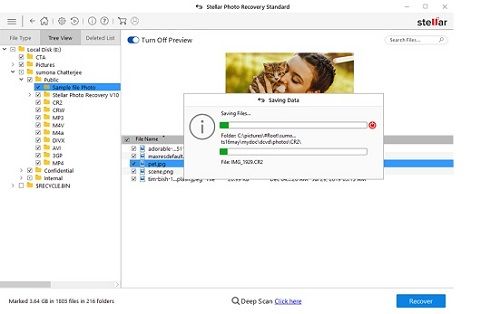
However, if you’re mac user, this method is not going to work. For CF Card Recovery mac free, you can follow the next methods.
Guide On Mac PC
This tutorial is useful for people using MacBook, iMac, or macOS based systems. Actually, this method uses Best CF Card Recovery software mac.
Follow the steps to get your files back with CF Card Recovery free download Mac.
- Step1: Connect the CF card to your MacBook or system with Mac OS.
- Step 2: Download and launch Free CF Card Recovery Software Mac. Select the types of files you want to recover.

- Step3: Choose a destination in the card from where you want to recover your file and click “scan.”

- Step 4: Next, you will find a dialog box Scanning Completed Successfully!’ appears. You would find recovered files and folder, in the left pane of the main window. Moreover, the bottom right pane has the files stored in a particular folder you select. Choose any of the files and preview them in the right pane.
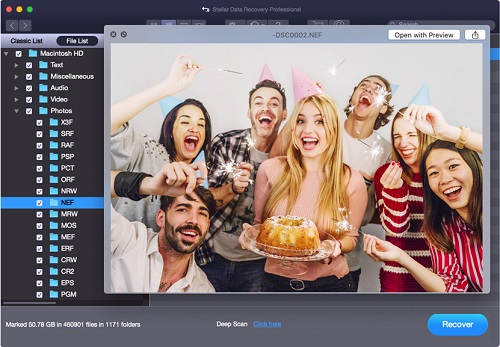
- Step 5: Choose the preferred files and select Recover in your MacBook and then Save to restore them.
Best [CF] Compact Flash Card Recovery Software
In fact, losing data from your Compact Flash card is quite common. However, with the help of a free CF Card Recovery tool or software, you can restore your lost files again.
Also, having a very user-friendly interface this easy to use CF Card Recovery service enables you to recover data within minutes. Whether you have accidentally deleted your photos or got physical damage, the free software easily recovers your files.
However, the uses of free CF Card Data Recovery Software are limited. Hence, for more advanced and upgraded features, we would suggest you download the Card Recovery Pro or Paid Software.
Whatever software you go for free or paid it’s going to work whether use it for Sandisk CF Card Recovery software or Lexer CF Card Recovery software mac.
CF Recovery Software Features:
- Function in all data loss situations
- Retrieves camera RAW image files
- Tailored recovery for rapid & exact results
- Easy and user-friendly interface
So, these were the ways to recover lost data from CF Recovery Software.
